The Cyber Security Awareness Challenge, the students use Scratch program (developed by the Massachusetts Institute of Technology) which is an introductory teaching tool for computer programming. Scratch makes it easy for students to create and share interactive stories, animations, games, music, and art, via the Scratch website. Students use scratch in order to create a game with the theme of their choosing to create awareness to Cyber Safety. By creating Scratch projects, students will learn important problem-solving skills as well.
The Effective Communication: Advocacy for Social Concern is a presentation competition for elementary school student teams of four to eight students each. Each team created a compelling public service announcement (PSA) to raise awareness and present a recommended action in response to a global, national, or local issue of concern.
The Wood Bridge Challenge is to engage students in the engineering and design process through the construction of a wood bridge, were assessed for its strength-to weight ratio (efficiency). Constructed bridges were to be simplified versions of real world bridges, which are designed to accept a load in virtually any position and support that load without failure/collapse. In this challenge, only one loading position (the center position) was tested.
Participating in Maryland MESA has sparked student interest in STEM related fields. As a result, it has transferred into their classroom learning behaviors through problems solving and inquiry. I am excited to see the changes in these students and anticipate great things for them in the Maryland MESA program. If you are interested in this program for your school please go to the following website for more information: https://secwww.jhuapl.edu/mesa



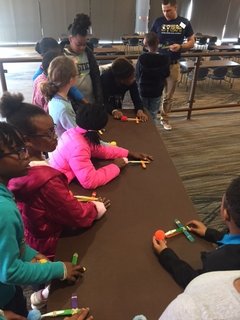


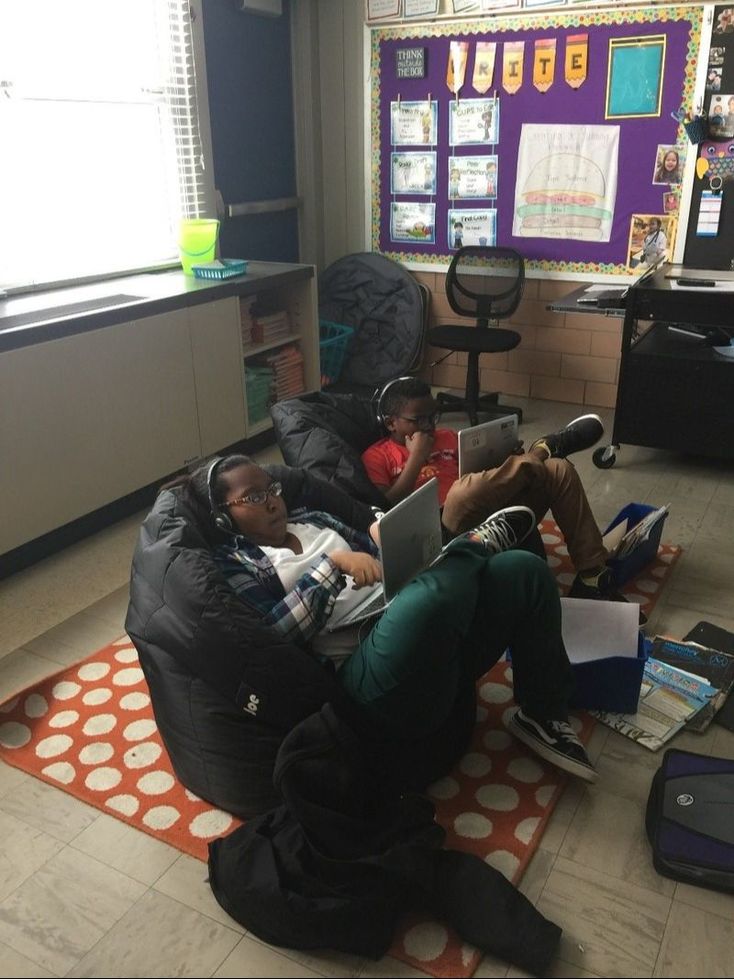
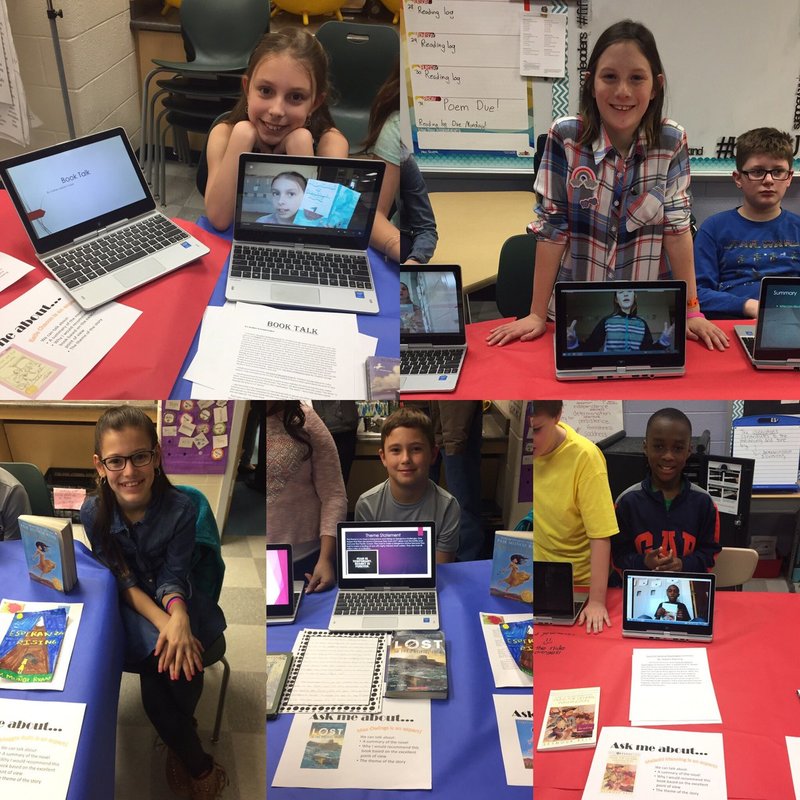


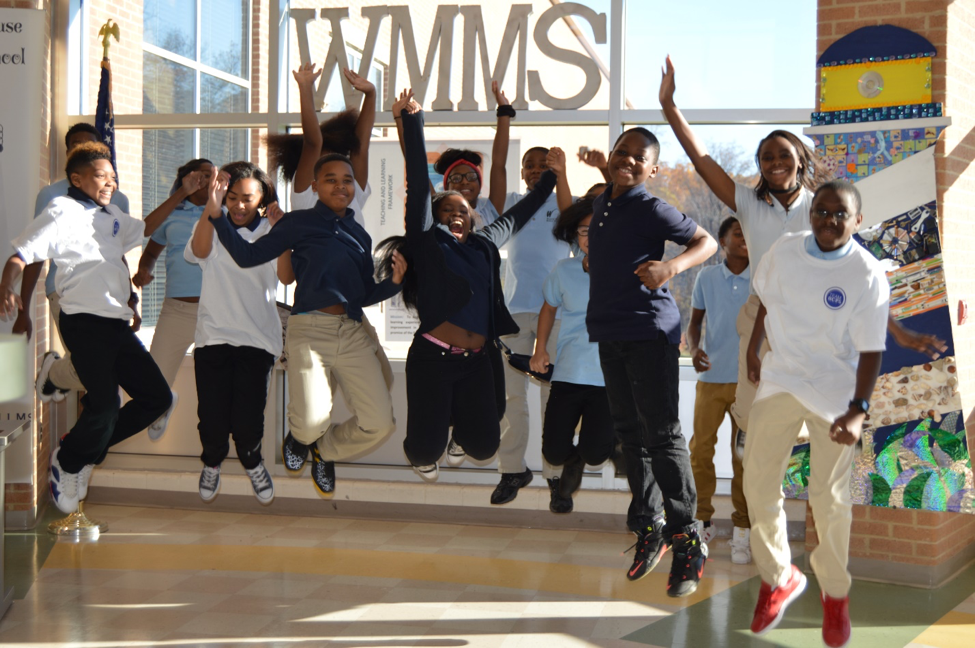

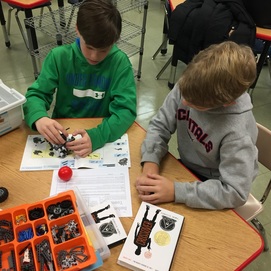
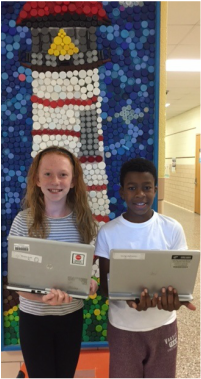


 RSS Feed
RSS Feed
