
Mrs. Rounsaville-Houchens carefully plans this project to scaffold the information needed to fulfill the requirements. Students spend some time in the library to review the use of Destiny in order to search for print materials. Also, the library media specialist, Mrs. Cook, demonstrates the process of citing sources, using a user-friendly digital tool Easy Bib. Mrs. Cook also reviews the databases available to students in the BCPS One portal. Last, she shows students how to locate brochure templates in the most recent Microsoft applications.
“Our laptops add a lot of options for us when we have assignments like this.” Carly said. The device provides accessibility to a number of resources, something some students have never had. Research is conducted, sometimes, from the comfort of their own homes, allowing students to demonstrate knowledge in a variety of ways. Carly says, “I really like using OneDrive, too, because I can work on my assignments at school or at home, and it always saves my work, even if my device dies or I forget to click save.”

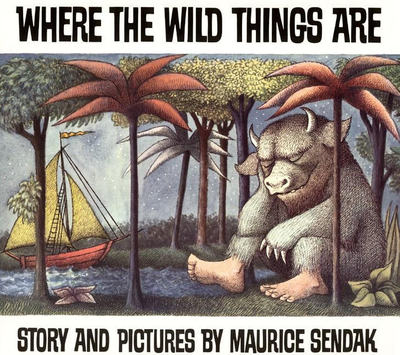
 RSS Feed
RSS Feed
