At Rodgers Forge Elementary, teachers notify the school’s tech team of a problem using an online technology request form. The request is usually acknowledged within that school day, and it is handled by the Daly representative or one of the school’s tech liaisons. “We usually have about 2-3 issues to handle on any given day,” says Rodgers Forge STAT teacher, Jen Piet. “Most are easy fixes that require basic troubleshooting. For others that need additional repairs, I submit a help desk ticket in order to have it fixed.”
A recurring problem over the past few months has been general day to day issues that have arisen with the BCPSOne learning platform. At times students are given an error message and can’t even log in, while other times teachers cannot log in to a specific portion of the platform to access curriculum, assignments, etc. This can sometimes be resolved by using a different web browser or simply closing out the program and logging back in. Other times, teachers and student have expressed frustration and have had to find another way to complete the activity on the spot. Second grade teacher Beth Siuta commented, “While I feel that BCPSOne is a forward thinking platform, it certainly has had growing pains this year as more teachers and students are using it. There have been times I cannot access the curriculum which is frustrating since we no longer have hard copies. The students have also had days when they could not access their lesson tiles, so activities and lessons had to be changed at the last minute. I have learned to always have a back-up plan.” BCPS appears to be committed to improving and fixes these bugs as they are brought to their attention. Fifth grade, Nora Sevidal, stated, “Even though the devices have problems sometimes, they still are really helpful as a tool to help us learn and understand new things in a fun and engaging way.”


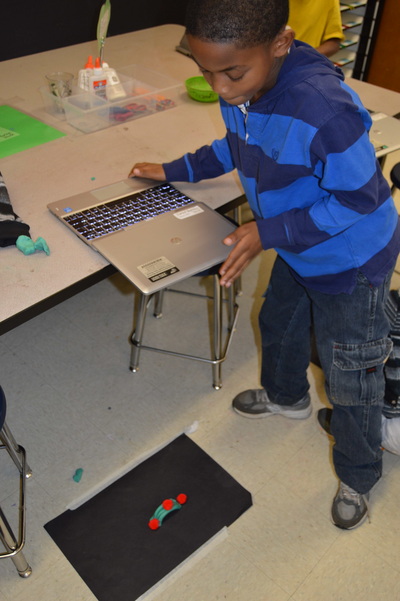


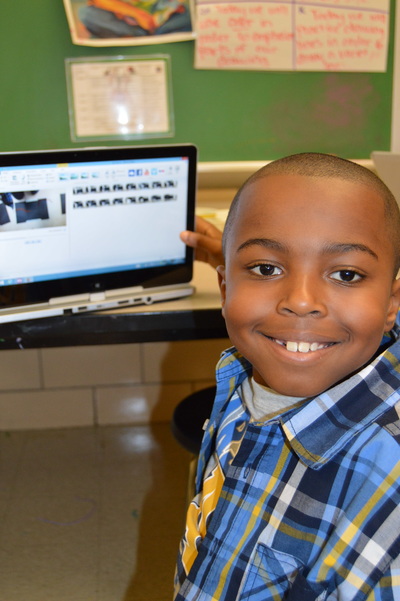

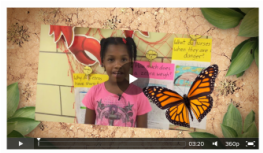
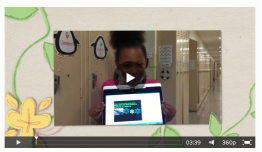

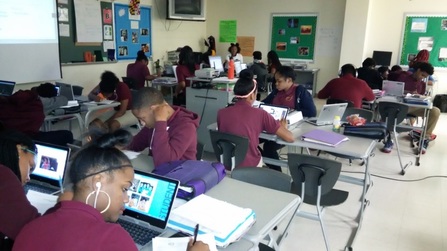
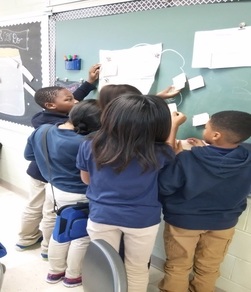
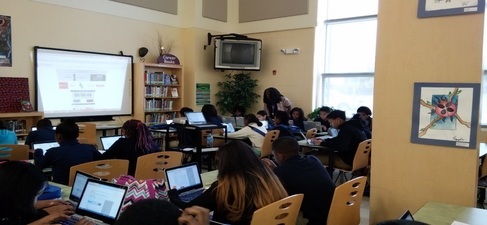
 RSS Feed
RSS Feed
