Vocal Music Teacher, Joppa View Elementary
This being my first year at Joppa View Elementary for my tenth year of teaching, I approached the year with thoughts of just using my “tried and true” tricks of the trade with a new group of kids. Knowing that Joppa View was a Lighthouse School for the 2014-2015 school year, I was excited to learn about the new technology access for students in Baltimore County Public Schools. Little did I know how many connections I could make to my own musical world that would keep the students engaged in learning during my class and want to try even more on their own time!
My initial reaction to having students using devices in music class was that there’s no time or need to bring devices into the music room because students are already engaged in singing, reading, and creating music while playing instruments, and dancing. I was also hesitant to have students bring devices to my room in fear of breaking the equipment in the process.
Regardless of my trepidation, I was determined to attempt my first lesson using devices by the end of October! It was amazing to see how much work the teachers had done with the students. First grade students could log on, open applications, and use tools on their devices without much instruction from me as the teacher. Students were able to record themselves singing a seasonal song and post it on the website Padlet to share with the teacher/class. I was able to assess independent singing while students were all working at the same time. What a time saver! First grade students used their devices again in December to explore websites that create melodies and label instruments. As the year progresses, problems that occur with one student or one device can usually be solved by another classmate. It is quite remarkable that the kids are able to troubleshoot minor problems such as internet connections, login issues, etc.
Second grade students used their devices to complete a Wixie assignment. It took a little time for me to create the assignment, but the students were easily able to access the program in order to label and manipulate rhythms to create 4-beat patterns. The students then had to audio record themselves performing a composition of their own. Seeing the smiles on their faces to hear themselves perform was priceless! Click here for a student example: https://www.wixie.com/p/UzEyNDE3ODc%3D/wixie.html. Devices were used again for independent learning while playing an interactive website called “Carnegie Hall Listening Adventure.”
While music is a performing arts class and students are still expected to perform in various musical ways, it is nice to have a new tool to bring into the music room and show the students how music technology is also a growing field! I look forward to creating music composition activities and utilizing recording options to share classroom performances. Though it may take extra time and some trial-and-error, my “tried and true” music activities can easily be turned into technology integrated lessons!


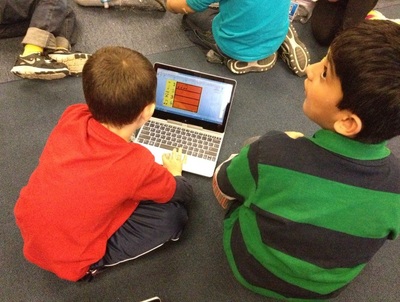


 RSS Feed
RSS Feed
