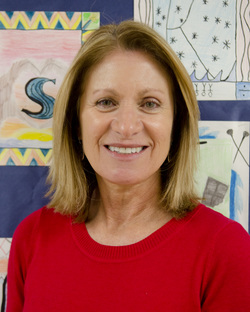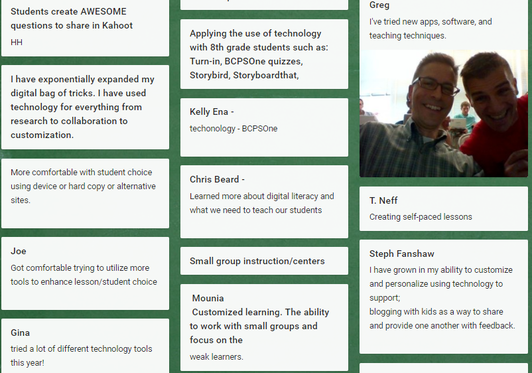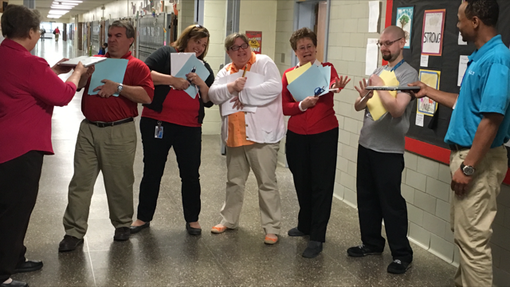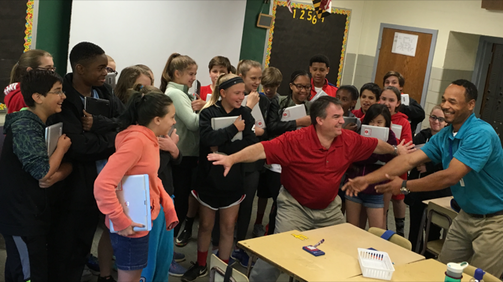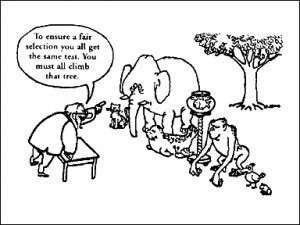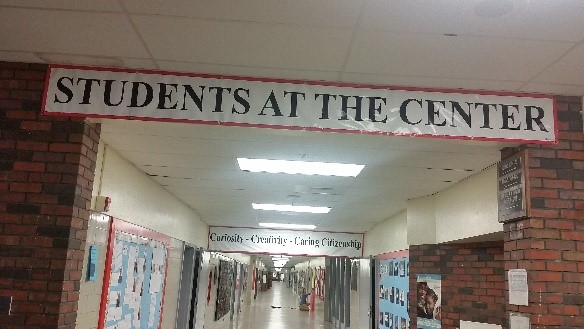|
|
Sue Truesdell- Principal, Ridgely Middle
|
I started my teaching career as a secondary English/Theater teacher at Page County HS in Virginia. After moving back to the Baltimore area, I became an ESOL teacher in BCPS and from there moved to administration. I was the AP at Reisterstown ES for 2 years, Assistant to the Assistant Superintendent for 2 years, and prior to becoming the Principal at Ridgely Middle School, I served as the Principal at Prettyboy ES for 4 years.
“The only way to make sense of change is to plunge into it, move with it, and join the dance.” -Allan Watts |
June 2016
We Survived Lighthouse!
We survived Lighthouse. These words were displayed on slide #1 at our last faculty meeting this year. Our Ridgely Middle School team met on June 13th to reflect on our very exciting year of transformation. It went by so quickly, while we achieved so much. As all Lighthouse middle schools, we hosted several visits from within BCPS; we had external visits as well. Teachers continued to up their game as the year progressed, never losing steam. We would take visitors through our halls, and they would see, in action, the increased levels of learning as a result of modern pedagogy and the device as a tool. Were there occasions when that wasn’t visible? Sure. I remember when we stepped into classrooms with/without visitors and we saw areas of need, and, honestly, that’s expected. Overall, the growth that came to fruition was more than I’d ever expected in a new placement as principal during a transition in education.
In looking ahead to distribute devices to another grade-level at Ridgely, we felt it was important to gather feedback from both our sixth and seventh-grade teachers to plan next steps and customize professional development for them. Interestingly, we found that both grade levels used multiple databases and instructional tools, whether students had devices daily or not. Discovery, Safari Montage, Destiny, Opposing Viewpoints, SIRS, History Resources, BrainPop, etc. were frequented by both grade levels. Similarly, tools such as Board Builder, Microsoft Office 365, Wixie, Padlet, Quizlet, Storybird, QR tools, Khan Academy, Virtual Nerd, Easy Bib, etc. were often accessed during the learning process.
The most growth, however, has been our use of BCPS One features. Lesson tiles have changed our lives! I say that because teachers can use this feature as an electronic plan book, for one. Each document, task, PowerPoint, video clip—you name it, can be placed on a tile for student use. What an invaluable tool. Students may revisit activities to repeat/skip through material as needed. What a way to personalize for the needs of all students. Further, parents can see the materials. Also, if a student is absent, the assignment is there, and the student doesn’t have to wait until he/she returns to school to get the make-up work. Messaging is also a wonderful tool utilized within BCPS One. Teachers can message individual students, entire classes, or parents of students in classes with the click of a button. This effective communication can only have positive effects on academic success. Several teachers have begun using electronic turn-ins. This allows students to turn in digital copies of assignments. It also allows teachers to provide electronic feedback. The test and quiz feature on BCPS One enables teachers to assess knowledge of students. It gives immediate feedback to students. Studies show that timely feedback helps the teacher and the student know where students stand, and it allows for planning of interventions and next steps in learning.
Most of our teachers are encouraging the use of Microsoft Office 365 to save student work, in addition to backing things up on the student drive. Using this cloud allows students to access things at home or at school, given they have an internet connection. The cloud also allows for sharing. With so much project-based learning and collaboration in making meaning, we are finding this feature most helpful.
We asked our grade six teachers to act as a panel for questions from the rest of our faculty. Here are some of the tips that were noted as a result:
Another nice feature of BCPSOne is the Office of Digital Learning Wiki. This office recently created a Rollout Roadmap. It incorporates links to helpful tips--from lesson planning to device tutorials--available to teachers and students. These tips will be useful to us as we move forward.
As a result of our reflective practice, we have learned our next steps as a faculty. These areas will be our focus for professional development next year.
We survived Lighthouse. These words were displayed on slide #1 at our last faculty meeting this year. Our Ridgely Middle School team met on June 13th to reflect on our very exciting year of transformation. It went by so quickly, while we achieved so much. As all Lighthouse middle schools, we hosted several visits from within BCPS; we had external visits as well. Teachers continued to up their game as the year progressed, never losing steam. We would take visitors through our halls, and they would see, in action, the increased levels of learning as a result of modern pedagogy and the device as a tool. Were there occasions when that wasn’t visible? Sure. I remember when we stepped into classrooms with/without visitors and we saw areas of need, and, honestly, that’s expected. Overall, the growth that came to fruition was more than I’d ever expected in a new placement as principal during a transition in education.
In looking ahead to distribute devices to another grade-level at Ridgely, we felt it was important to gather feedback from both our sixth and seventh-grade teachers to plan next steps and customize professional development for them. Interestingly, we found that both grade levels used multiple databases and instructional tools, whether students had devices daily or not. Discovery, Safari Montage, Destiny, Opposing Viewpoints, SIRS, History Resources, BrainPop, etc. were frequented by both grade levels. Similarly, tools such as Board Builder, Microsoft Office 365, Wixie, Padlet, Quizlet, Storybird, QR tools, Khan Academy, Virtual Nerd, Easy Bib, etc. were often accessed during the learning process.
The most growth, however, has been our use of BCPS One features. Lesson tiles have changed our lives! I say that because teachers can use this feature as an electronic plan book, for one. Each document, task, PowerPoint, video clip—you name it, can be placed on a tile for student use. What an invaluable tool. Students may revisit activities to repeat/skip through material as needed. What a way to personalize for the needs of all students. Further, parents can see the materials. Also, if a student is absent, the assignment is there, and the student doesn’t have to wait until he/she returns to school to get the make-up work. Messaging is also a wonderful tool utilized within BCPS One. Teachers can message individual students, entire classes, or parents of students in classes with the click of a button. This effective communication can only have positive effects on academic success. Several teachers have begun using electronic turn-ins. This allows students to turn in digital copies of assignments. It also allows teachers to provide electronic feedback. The test and quiz feature on BCPS One enables teachers to assess knowledge of students. It gives immediate feedback to students. Studies show that timely feedback helps the teacher and the student know where students stand, and it allows for planning of interventions and next steps in learning.
Most of our teachers are encouraging the use of Microsoft Office 365 to save student work, in addition to backing things up on the student drive. Using this cloud allows students to access things at home or at school, given they have an internet connection. The cloud also allows for sharing. With so much project-based learning and collaboration in making meaning, we are finding this feature most helpful.
We asked our grade six teachers to act as a panel for questions from the rest of our faculty. Here are some of the tips that were noted as a result:
- Have routines/expectations in place around the device: Have screens closed or at “clam shell” during direct instruction. Will you allow use during homeroom, etc?
- Do not encourage students to bring power cords to school. If a teacher wants to set up a charging station in a corner of the room, that is his/her prerogative, but the tech can swap batteries.
- Have students place device cases out of the way to avoid the tripping hazard.
- Don’t be afraid to try a new application, so long as it is responsible. Ask for reflection afterward to determine its value.
- Consider SAMR. Use the device for a purpose. In addition, sometimes getting the device out for a five-minute activity is not worth the hassle.
- Provide a private working place within your learner-centered space for students who choose to work independently.
- Provide opportunities for self-reflection. When students learn how they learn best, they will achieve more.
- Provide a hard copy for those who want it.
- Have a back-up plan in the case that technology doesn’t work.
- Have a printing procedure in place for students.
- Have students organize their work in folders in Microsoft Office 365.
Another nice feature of BCPSOne is the Office of Digital Learning Wiki. This office recently created a Rollout Roadmap. It incorporates links to helpful tips--from lesson planning to device tutorials--available to teachers and students. These tips will be useful to us as we move forward.
As a result of our reflective practice, we have learned our next steps as a faculty. These areas will be our focus for professional development next year.
- Responsive teaching: Teachers want to increase their comfort level in assessing student needs and planning future instruction based on those needs, including targeted small-group instruction.
- SAMR: Teaching with technology to increase rigor.
- Personalization: Providing student choice in the learning process and product.
Our Library Media Specialist and our Daly tech began collecting devices on June 6th in preparation for the end of the school year. Truthfully, the teachers didn’t want to give them up. “How are we going to teach without them?” This is why I chuckle. I thought, Didn’t you teach without devices virtually every day until this year? What a difference a year makes.
March 2016
Targeted Small-Group Instruction Responds to All Learners
Being a Lighthouse school, Ridgely Middle has had the opportunity for students to optimize their learning through access to digital resources and tools. In nearing the conclusion of the third quarter of this school year, our perspective on student outcomes continues to focus. Regardless of the tools leveraged, through 1:1 access of HP devices or laptop carts and desktop computers, our collective goal to identify our students’ needs is at the heart of impactful teaching and ultimately, deep and relevant learning. Certainly, technology allows for a variety of ways to collect and analyze data, along with more immediate feedback, however, it is up to our teachers to plan customized lessons to meet the individual needs of our students. Targeted small-group instruction is an effective approach.
Co-planning with grade-level content counterparts assists in our goal. In the past, content professional learning communities (PLCs) completed a protocol that outlined their weekly meeting progress. Recently, we amended our protocol to address these four questions with targeted small-group instruction in mind:
- What is it we want students to learn?
- How will we know if each student is learning the intended standards and/or skills?
- What happens when students are not learning?
- What happens when students already know it?
Second, seating in targeted small-group instruction is strategic. Students are seated based on learning goals. All students should be able to see the teacher. Distractions should be minimized and groupings should be flexible.
Last, the teacher establishes class management to most effectively execute targeted small-group instruction. All lessons are geared toward mastery of standards/skills and students continue to be assessed on learning goals. Additionally, these assessments impact future instruction. It is important that the non-teacher facilitated group activities are self-directed, challenging, and engaging. It is essential that activities are meaningful for all students. Most importantly, high expectations must be communicated to students. Students will know that the teacher group is uninterrupted, and that all students will be held accountable for their work completion. Anchor charts should be available to independently guide instruction.
Meeting our students where they are is crucial to academic growth. We know every student can learn, but we also know that we do not all learn in the same way. Teachers at Ridgely Middle have transformed teaching and learning faster than I had ever imagined, and we’re seeing positive results! I’m extremely proud of their willingness to grow.
If our teachers are growing … so are our students!
[Image] UMW Blogs. University of Mary Washington, n.d. Web. 2 Apr. 2016.
Smartatmath. "Effective Small Group Differentiated Instruction." YouTube. YouTube, 03 Jan. 2013. Web. 02 Apr. 2016.
January 2016
As a school principal, I’m always looking at myself and my staff through a critical and reflective lens to identify needed areas of growth. At five months into our Lighthouse journey at Ridgely Middle, I am so proud of how far we’ve come; however, it was a new entrant and her family that I have to thank for helping me to see one of those areas of need. It came to me when I accompanied the family on a tour of the building. English was not their first language and as we approached this part of our hallway (pictured above), the mother slowed her step and looked at the banner with a wrinkled forehead as she read quietly, “Students at the Center?” It hit me - I had assumed the message was clear; unfortunately, it was not. I began to explain the intent of our mission statement when I thought of a better way; I was going to show them. We continued to walk through the hallway and I guided them toward a math classroom. We peered in the doorway, and the parent said, “Where is the teacher?” Students were clustered at tables, working collaboratively. Two groups of students were creating a classroom anchor chart. This would serve as a reference for all students as they persisted on mastery of the math concept. Two other groups were working independently on skill-building, using a computer program that assesses the current level of a math student and provides opportunities for application. At a high-top table in the back of the room were five students and the teacher. The teacher was questioning students through the mathematical practice of making sense of problems and reasoning, “What is the answer?” “How do you know?” “What steps did you use to get to that answer?”
We continued down the hall. As we neared an English Language Arts room, students were sitting in a circle. I guided the family inside and again, the teacher was not easily identified at first glance. In the circle, there was a student talking about a concept that was obviously a topic in their current novel. There were three smaller groups of students who were not in the circle. As we focused on one of the groups, we noted that they were creating a mind map, illustrating the direction of the Socratic Seminar taking place. I asked a student how she was selected to create the mind map, rather than participate in the discussion. She said, “Well, I really don’t enjoy talking in front of people, and he (another student) is here because even though he read the chapters we’re discussing, he was absent when we analyzed the topics we’re going over today. It was his choice to create the mind map.”
Further down the hall, we came to the student’s homeroom teacher, who was immersed in planning. I took the opportunity to introduce her to the new student and her family. I explained that I was showing the family what we mean by “Students at the Center.” The teacher explained how her planning has changed as a result of this collective school wide belief. She said that she implements digital strategies to enhance instruction and engage students, “but my main goal is to identify where they are in the learning process through formative assessments. Once I know that, I work with students in small, flexible groups and develop a customized instruction plan to support the learning progression.”
At the end of our tour, I shared, “We realize the importance of making learning personal for students. While creating a product that demonstrates deep learning, students are able to put their own mark on it; take invested ownership of the process and outcome. If a student wants to try out a new technology tool, he/she can. If a student wants to work with a partner to emulate an interview to show depth of understanding, that’s also an option. We are all about creating a menu of activities. We’ve learned that it makes learning more meaningful, purposeful and authentic for our students. Their success and well-being is our goal - our central focus.”
When I think of that family, I am again reminded of the growth we have achieved on our Lighthouse journey at Ridgely Middle and the truth that is captured in our mission: prioritizing students must be evidenced and actioned through every decision. Whether reflecting on teaching and learning, equitable practice, use of resources or school wide safety, it is always with “Students at the Center.”
We continued down the hall. As we neared an English Language Arts room, students were sitting in a circle. I guided the family inside and again, the teacher was not easily identified at first glance. In the circle, there was a student talking about a concept that was obviously a topic in their current novel. There were three smaller groups of students who were not in the circle. As we focused on one of the groups, we noted that they were creating a mind map, illustrating the direction of the Socratic Seminar taking place. I asked a student how she was selected to create the mind map, rather than participate in the discussion. She said, “Well, I really don’t enjoy talking in front of people, and he (another student) is here because even though he read the chapters we’re discussing, he was absent when we analyzed the topics we’re going over today. It was his choice to create the mind map.”
Further down the hall, we came to the student’s homeroom teacher, who was immersed in planning. I took the opportunity to introduce her to the new student and her family. I explained that I was showing the family what we mean by “Students at the Center.” The teacher explained how her planning has changed as a result of this collective school wide belief. She said that she implements digital strategies to enhance instruction and engage students, “but my main goal is to identify where they are in the learning process through formative assessments. Once I know that, I work with students in small, flexible groups and develop a customized instruction plan to support the learning progression.”
At the end of our tour, I shared, “We realize the importance of making learning personal for students. While creating a product that demonstrates deep learning, students are able to put their own mark on it; take invested ownership of the process and outcome. If a student wants to try out a new technology tool, he/she can. If a student wants to work with a partner to emulate an interview to show depth of understanding, that’s also an option. We are all about creating a menu of activities. We’ve learned that it makes learning more meaningful, purposeful and authentic for our students. Their success and well-being is our goal - our central focus.”
When I think of that family, I am again reminded of the growth we have achieved on our Lighthouse journey at Ridgely Middle and the truth that is captured in our mission: prioritizing students must be evidenced and actioned through every decision. Whether reflecting on teaching and learning, equitable practice, use of resources or school wide safety, it is always with “Students at the Center.”
October 2015
Our Lighthouse journey at Ridgely Middle School began at the end of the 2014-15 school year. In preparation for our sixth graders receiving devices, we decided that all teachers would “take the plunge” and shift to student - centered teaching and learning. The first focus was on space. In analyzing the Professional Learning Tool, this was a great starting point. “How does the physical space reflect student input and facilitate a learner-centered environment?” The staff was encouraged to take ghost walks; they observed classrooms after hours when students were out of the building. This experience allowed teachers to learn from one another.
Our staff participated in two summer professional development days. The first day, in conjunction with other Lighthouse Schools, the staff listened to dynamic speakers and attended differentiated breakout sessions on topics related to the shift in classroom instruction. The second Lighthouse professional development day was up to Ridgely’s discretion. RMS’s selected topics included co-planning, lesson tiles, formative assessment, and SAMR. Both PD days were beneficial and received excellent feedback. Honestly, some of our faculty members were a bit anxious about the changes to come, only because they want to do well. Some of us tend to put unneeded pressure on ourselves. These two days allowed for new learning which boosted teacher confidence.
Since the school year began, we have made huge strides as a team. Our S.T.A.T teacher provides differentiated job-embedded professional development on an array of topics, most are suggested by teachers. They want to grow. PD is offered during several meetings and in different formats: entire staff, grade-level, content, and individual. In addition, there is a weekly Appy Hour, an optional PD for teachers interested in the topic of the week; it’s often technology-based. As principal, I also provide PD in a weekly electronic “send-off.” Teachers are encouraged to read an article or watch a video about a particular teaching strategy and respond. We reflect on the week’s events. Also, in weekly grade-level content meetings, teachers are completing a collaborative tool that highlights instructional strategies used to enhance the BCPS curriculum. That information is also shared in my “send-off” allowing contents and grade-levels to learn from each other. We have lots of talents in our school that we want to celebrate and share.
As I walk through the halls and visit classrooms, I am delighted by the instructional shifts that I’m beginning to see at every grade level. Teachers are taking risks with new learner-centered strategies and technology applications; as a result, instruction looks different. Student engagement is at an all-time high, and it is my belief that student achievement will increase as a result.
Our Lighthouse journey at Ridgely Middle School began at the end of the 2014-15 school year. In preparation for our sixth graders receiving devices, we decided that all teachers would “take the plunge” and shift to student - centered teaching and learning. The first focus was on space. In analyzing the Professional Learning Tool, this was a great starting point. “How does the physical space reflect student input and facilitate a learner-centered environment?” The staff was encouraged to take ghost walks; they observed classrooms after hours when students were out of the building. This experience allowed teachers to learn from one another.
Our staff participated in two summer professional development days. The first day, in conjunction with other Lighthouse Schools, the staff listened to dynamic speakers and attended differentiated breakout sessions on topics related to the shift in classroom instruction. The second Lighthouse professional development day was up to Ridgely’s discretion. RMS’s selected topics included co-planning, lesson tiles, formative assessment, and SAMR. Both PD days were beneficial and received excellent feedback. Honestly, some of our faculty members were a bit anxious about the changes to come, only because they want to do well. Some of us tend to put unneeded pressure on ourselves. These two days allowed for new learning which boosted teacher confidence.
Since the school year began, we have made huge strides as a team. Our S.T.A.T teacher provides differentiated job-embedded professional development on an array of topics, most are suggested by teachers. They want to grow. PD is offered during several meetings and in different formats: entire staff, grade-level, content, and individual. In addition, there is a weekly Appy Hour, an optional PD for teachers interested in the topic of the week; it’s often technology-based. As principal, I also provide PD in a weekly electronic “send-off.” Teachers are encouraged to read an article or watch a video about a particular teaching strategy and respond. We reflect on the week’s events. Also, in weekly grade-level content meetings, teachers are completing a collaborative tool that highlights instructional strategies used to enhance the BCPS curriculum. That information is also shared in my “send-off” allowing contents and grade-levels to learn from each other. We have lots of talents in our school that we want to celebrate and share.
As I walk through the halls and visit classrooms, I am delighted by the instructional shifts that I’m beginning to see at every grade level. Teachers are taking risks with new learner-centered strategies and technology applications; as a result, instruction looks different. Student engagement is at an all-time high, and it is my belief that student achievement will increase as a result.